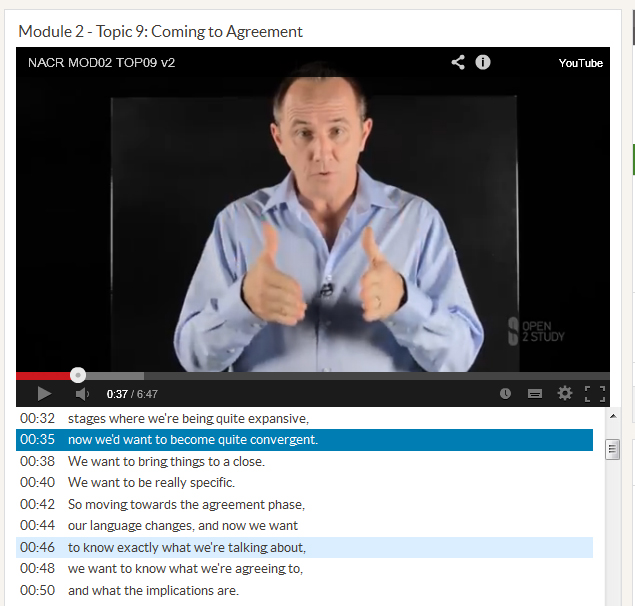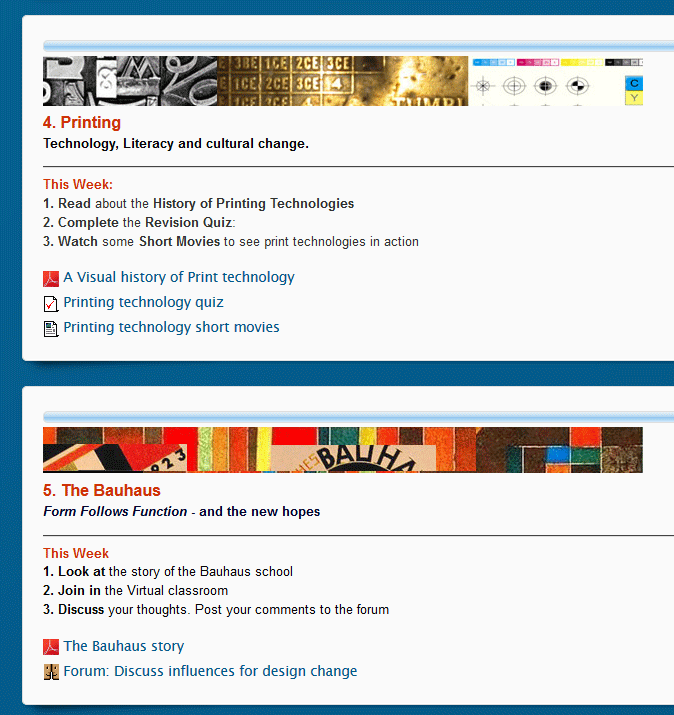On the weekend I wrapped up studying Negotiation and Conflict Resolution, a free 4 week/module online course offered through Open2Study
Open2Study is the MOOC* offering of Open Universities Australia, a more conventional provider of free online education and training.
Structurally, Open2Study courses use a fairly standard framework – four modules composed of ten short videos (4-10 mins) of a presenter talking to camera. After each video is a single multi-choice question and after the final video is a ten multi-choice question assessment quiz covering the content from the module. Discussion forums are also provided but not supported/moderated by the person delivering the course as far as I can see and links to additional reading/resources are also made available.
In terms of rich educational design, there’s something left to be desired in this model but at the same time, it’s a free resource drawing on the skills and knowledge of some talented people and it does provide a decent introduction to the topic.
Negotiation and Conflict Resolution was developed and presented by Dr Andrew Ley of the Macquarie University Graduate School of Management. The first two modules focus on negotiation, the third touches on conflict resolution (with a slightly heavy leaning toward understanding the origins of conflict at the expense of practical solutions in conflict resolution) and the final module focuses on communication skills.
Dr Ley is an engaging and clearly knowledgeable presenter and the videos make decent (and sparing) use of basic text and the occasional image to illustrate key points. The videos are delivered via YouTube and make effective use of the Interactive Transcript functionality. This enables learners to quickly scan the content of the video and click the text to skip to particular sections of the video.
This is an effective way of dealing with the difficulties in scanning the information presented in videos.
The discussion forums were scantly used – Dr Ley did suggest that learners discuss particular questions in the forums at several points in the later videos but it was left to the learners to start these posts and subsequently this tended not to happen. A more effective strategy for using the forums would’ve seen either Dr Ley or an Open2Study moderator facilitating discussion here by raising an initial question and providing responses to interesting student comments (while not dominating the thread). Wrapping up the discussion with a summary of the thread and/or further issues to consider would also be good practice.
A PDF with references for further reading is provided for each module, however it seems like an oversight not to provide these as URLs where possible.
Overall I’m glad to have the opportunity to access this level of training for free and at my leisure and if you are interested in gaining a richer understanding of some of the key principles and strategies of Negotiation and Conflict Resolution, it is well worth signing up for this course. The next intake starts on 15/09/14 at https://www.open2study.com/courses/negotiation-and-conflict-resolution
From an educational design perspective, it’s adequate but there is room for improvement – but hey, it’s free, university level education.
Next up I’ll be checking out the Open2Study User Experience for the Web course, so here’s hoping some of those lessons flow through to this blog.
*I say MOOC because this has come to be the default usage of the term but my personal feeling is that true MOOCs should have a far richer learning model than content/quiz/content/quiz