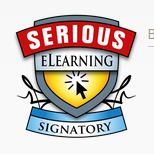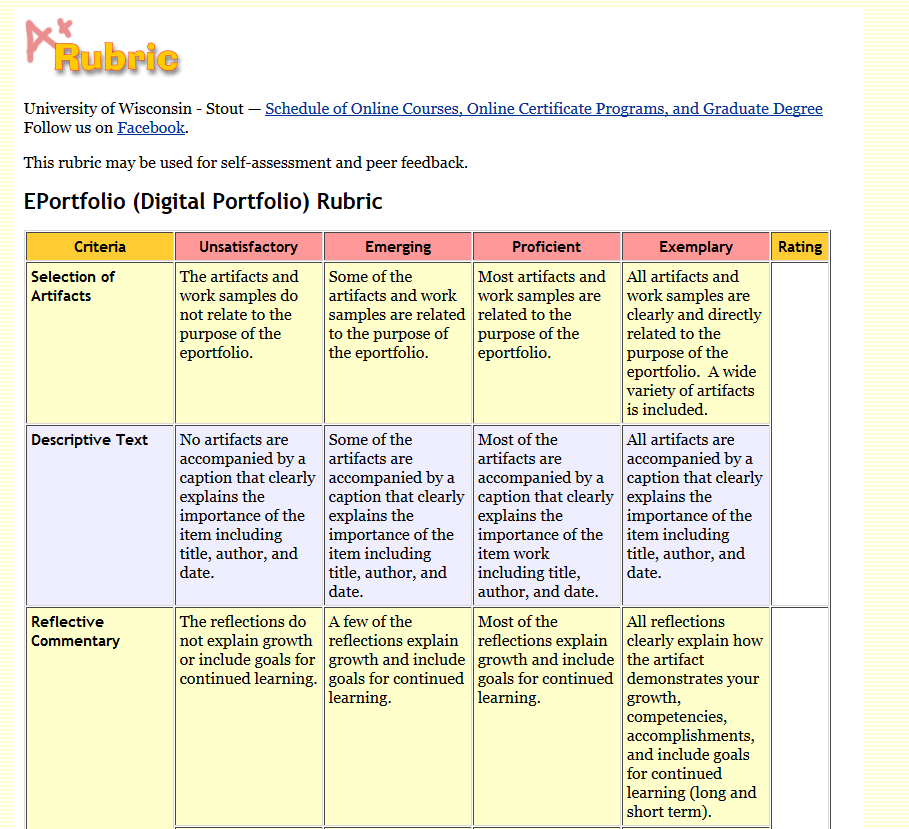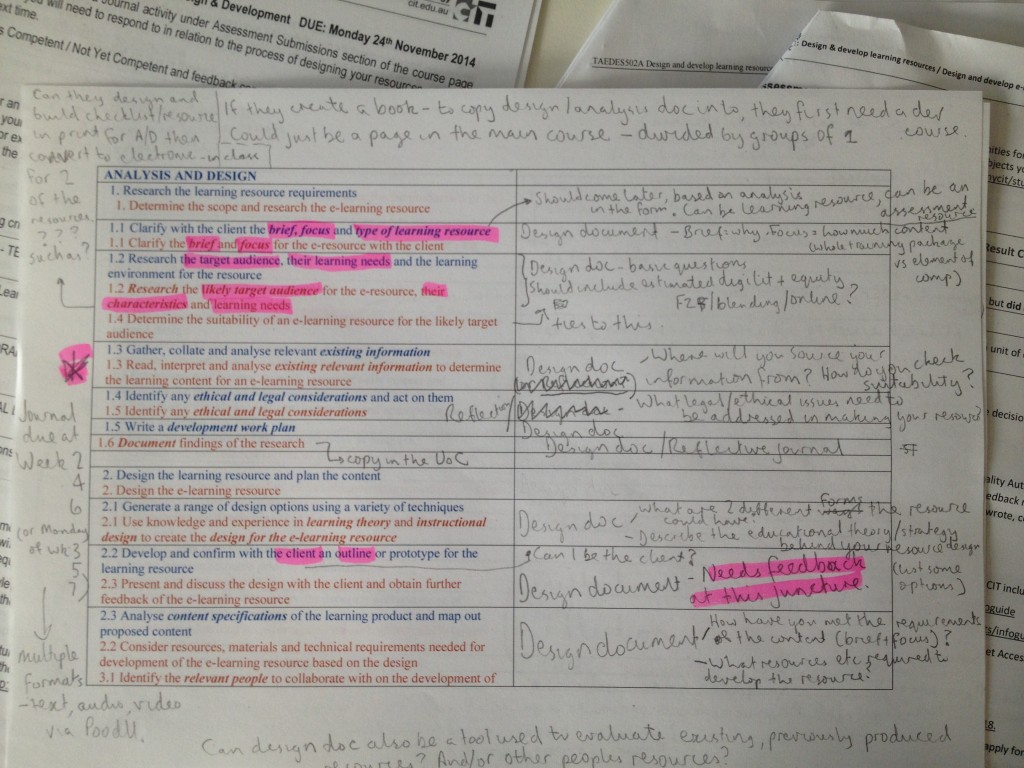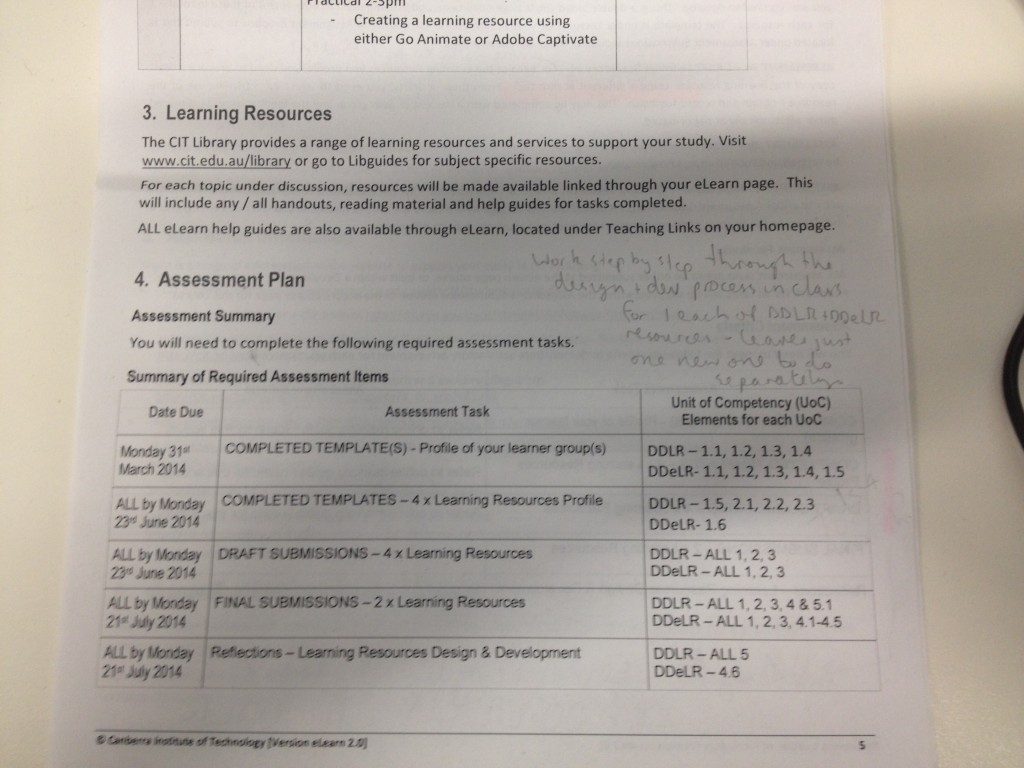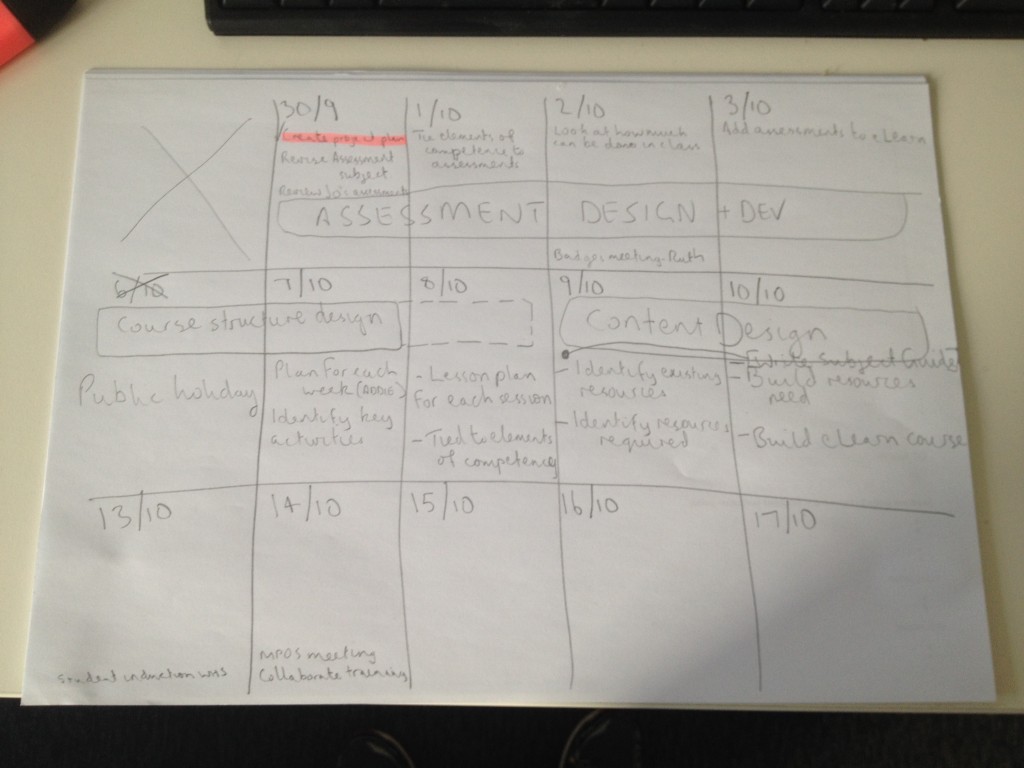I’ve been a bit caught up preparing for this course and consequently this post has been sitting in the draft section for a while now. I ran the first class last Friday (17/10) and it seems like a good idea to share some reflections.
I’m going to leave the pre-class post up as an interesting contrast.
(Before running the class)
As I continue to work on the Design and Develop Learning Resources and Design and Develop eLearning Resources subject (can anyone explain why an eLearning resource should not just be folded into an expanded definition of Learning resource?), I am now at the point where I need to work out what we will do each week.
Previous work on this has led to the development – well, adaptation really – of an assessment structure that should hopefully work well. I’m trying to incorporate as much assessment into in-class activities as possible and also get the learners to take ownership of some of their assessment by having them design the assessment criteria (while still ensuring that all the necessary assessment items are addressed). This also lets us get a flying start on the process of learning about designing and developing resources by working together on one in class. I’m thinking that using a TPACK (Technology, Pedagogy and Content Knowledge) framework to evaluate learning resources seems like a solid base at this point.
The course as it has been delivered previously seems like a very rich opportunity for our teachers to learn about using our LMS (Moodle – called eLearn here) but the more I look at the elements of competency, the more I have to wonder how relevant some of the material really is. Refocusing the course on designing and developing learning resources will have to be a priority. Topics on designing assessments and forum activities and using our learning object repository are undoubtably valuable but not relevant in this specific instance.
(After the class)
One of the things about having a more theoretical approach to teaching is that it can be very easy to get excited about trying a load of new things and using a lot of ed tech (Moodle to be precise) without really thinking through the limitations of the class.
I spend a lot of time researching approaches to teaching with technology and providing 1-to-1 support for teachers at their desks. I also run semi-regular workshops for small groups of teachers about using specific tools. What I haven’t done is taught a full subject in a proper class setting over a number of weeks – well not in the last ten years anyway.
The first week is always going to be a little bumpy – learners turning up to class who haven’t enrolled yet (or properly) and thus have no access to our eLearning platform. The other thing I sometimes forget – but really shouldn’t – is that few teachers have the same level of skill, enthusiasm or experience in using our LMS as I do. So designing the lesson for Week 1 as primarily a series of sequential activities in Moodle in the first week is probably not the ideal approach. Actually, there’s no probably about that.
Furthermore, getting learners to use new online tools that seem perfectly straightforward (Padlet) can and will take much longer than anticipated.
On top of this, I decided that it would be fun to try to gamify the course. Not hugely but using a 12 sided die to randomise the process of calling on learners to answer questions and making use of the activity restriction function in Moodle (you can’t see one activity until you complete the previous one) really does complicate an already messy session unnecessarily.
Something else that I’d decided (based on sound pedagogical principles) was that getting the students to create a resource that can be used to identify criteria in their assessment would be a useful way to engage them with the content and get them to think more meaningfully about what is important in designing and developing learning resources. On reflection, I guess creating a resource that can be used to measure the quality of other created resources gets a little meta and might be overly complicated. I should’ve also considered that these teachers would be far more interested in developing workable resources for their own students and not for themselves and their classmates.
All in all, I think I tried to do too much, too cleverly and expected far more of the students than I should’ve. I should’ve made more allowances for lower levels of e-learning and digital literacy and factored in the necessary messiness of getting everyone started.
So now I need to simplify and streamline this course. Several of the activities were successful and we did have a reasonably meaningful and deep discussion about what is important to consider in the process of designing learning resources, so I don’t consider the class to be a total wash. We also were able to identify specific learning resources that the students are interested in learning about – several of which (marking rubrics) were nowhere on my list of things to cover in this course.
So it’s back to it, I guess.